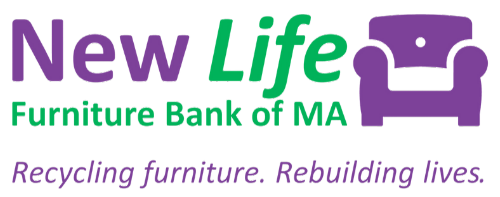Client Hosts directly interact with clients. Many clients are starting with little to nothing, which can make selecting furniture and household goods overwhelming. In guiding clients through their selections, Clients Hosts make the process simpler and less stressful.
Communication #
Communication with the client is limited to the appointment. Volunteers may only communicate with clients through the conference line and messaging feature of the software.
- SAFETY | Volunteers may not use their personal phone or email to contact a client. Doing so will put the client and volunteers at risk. Since we are not a case management organization, we do not know a client’s personal circumstances and are not equipped to address client concerns beyond providing furniture in a way that ensures the client’s physical, emotional, and mental well-being. Moreover, while staff can easily change a New Life number, we cannot change a volunteer’s number if a client harasses
- COMMUNICATION | Beyond the appointment, clients need to communicate directly with the Client Administrator or the advocate so that the Client Administrator can disseminate the info to the necessary people as quickly as possible.
Confidentiality #
All personal, identifying information is confidential and can only be shared with New Life staff if appropriate. e.g. names, addresses…anything that could lead to someone identifying someone
Helpful ways to refer to client in communications or in the company of other volunteers are by referral number, by appointment date/ time, or simply “the client”.
Feel free to share quotes and stories with us! We’ll eliminate personal identifiers and use them for marketing, fundraising, and outreach purposes. Permission is covered by the client waiver.
The Process #
- Two Virtual Client Hosts will be on each appointment – with only one completing the order in the store.
- Only one appointment will occur at one time. i.e. Clients are guaranteed an hour of uninterrupted selection if the client joins on time.
- Appointments are scheduled about a week in advance, at which point you will be able to see the referral(s) on the software. Contact the Client Administrator, if you see a referral listed for a date you are not scheduled.
- The roles of the two Client Hosts are loosely defined intentionally so that partners can figure out what dynamic works best for them. Take turns; familiarizing yourself with all parts of the process can only help you.
Getting Started #
1. Open the knowledgebase and go to the Client Host section. #
2. Open the software. Reference this guide if you’re having trouble. #
3. In the software, select System Login and login. #
4. Select My Referrals to see your upcoming appointments. #
- Virtual Client Hosts will only see referrals for their clients, which is why it’s important to notify the Volunteer Coordinator of any schedule changes.
- Check for any notes in the referral.
Image Key #
- A: Tabs, which include…
- Referral: client info
- Communication: text, and soon email, clients
- Appointment: all appointment times
- Delivery: delivery info
- Admin: unavailable to volunteers, just used for assigning Client Hosts to the referral and waiver
- B: Client Referral – the client’s info, including a pencil button in the upper right corner of the section for editing
- C: Requested Items – what the client is asking for
- D: Notes – where the Client Administrator will leave important information about the client that’s not on the referral
- E: Timeline – tracks the client’s referral status e.g. waiver signed, appointment scheduled, etc.
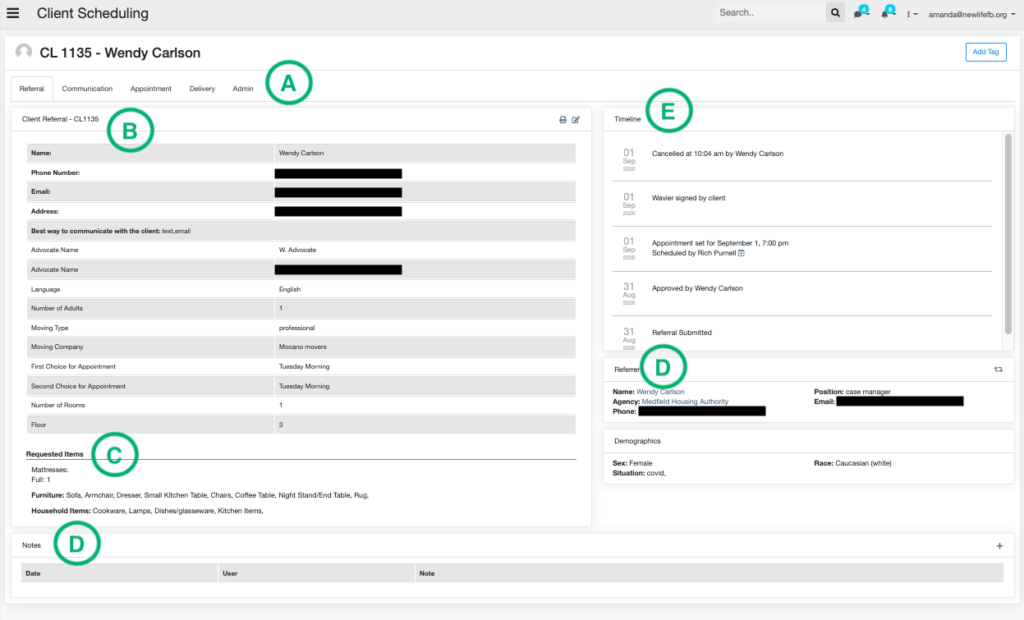
5. Call in to the conference line about five minutes prior to the appointment time and enter the pin.The conference line will indicate when the client has joined the call. #
If a client does not call in on time… #
- Click Call into appointment. This will send an automated text “Please join your virtual furniture bank appointment by calling in,” followed by the conference number and pin.
- If the client still does not call into the appointment, the Client Host may call the Agency Referrer only. Do not call the client directly.
- If you are unable to reach the Agency Referrer, you may call or text the Client Administrator to call the client directly. Only Referring Agency personnel or New Life Staff may call the client directly.
- Please let the Client Administrator know by call, text or email, if the client is a NO SHOW/Cancellation.
6. The conference line will indicate when the client has joined the call. Once the client has joined the call, click Send Store Link from the referral to send an automated text message with the store link to the client. #
- store.newlifefb.org will automatically redirect to newlife.furniturebank.net/public/store.
Introduction & Referral Review #
7. Introduce yourself and provide an overview of the process. #
- In some cases, the advocate may be joining too. If that’s the case and we’re notified in advance, the Client Administrator will include it in the notes section of the software.
- Indicate you’re a volunteer.
- Remind the client that once the items are selected, they belong the them. No returns or exchanges.
- Clarify that the furniture is gently-used.
8. If the waiver has been accepted, it will show up on the timeline. If the client has not yet accepted the waiver, direct them to the reminder email sent by our scheduling software the day prior to the client’s appointment. #
- There is a link to the waiver in the very last sentence of the Reminder email.
- If the waiver is significantly holding up the appointment, contact the Client Administrator to follow up later to get the waiver accepted. It’s more important that they get through the appointment in their limited time slot.
9. Review and update the client’s information in the referral. To edit, click the pen icon in the upper right-hand corner of the referral. Click Save when you’re done. #
- Phone number, email, address, best way to communicate – used for delivery and contacting the client if anything arises
- Number of adults & children, age of children – helpful for choosing linens and furniture
10. Review the client’s apartment layout and wish list. #
- Apartment – which floor; stairwell size, multiple entrances, private or shared entrance, layout, size, unusual shaped rooms?
- Explain why we have quantity limits. e.g. Families are limited in the number of dressers because we don’t receive many.
- The requested items section on the referral is often more than what the client actually wants.
Selecting Furniture & Household Goods #
11. Select Open Online Store from the client’s referral to open the store. Tell the client to open the store too from the link texted (store.newlifefb.org). Provide the client with their unique password to log into the store, which is the referral number (CL—-). #
- Clients are limited to one hour of access to the store, while Client Hosts have until the order is submitted.
12. Guide the client through each category selection, using the guidelines listed at the top of the page. #
- Guidelines are guidelines, not hard rules. Reasonable swaps beyond the guidelines are acceptable and encouraged; e.g. limited dresser options, so pick something from Bonus instead.
- Review the dimensions of the furniture items.
- The client will not be able to add items to the cart from their view. See the image comparison below to see the difference between the client view and the Client Host view.
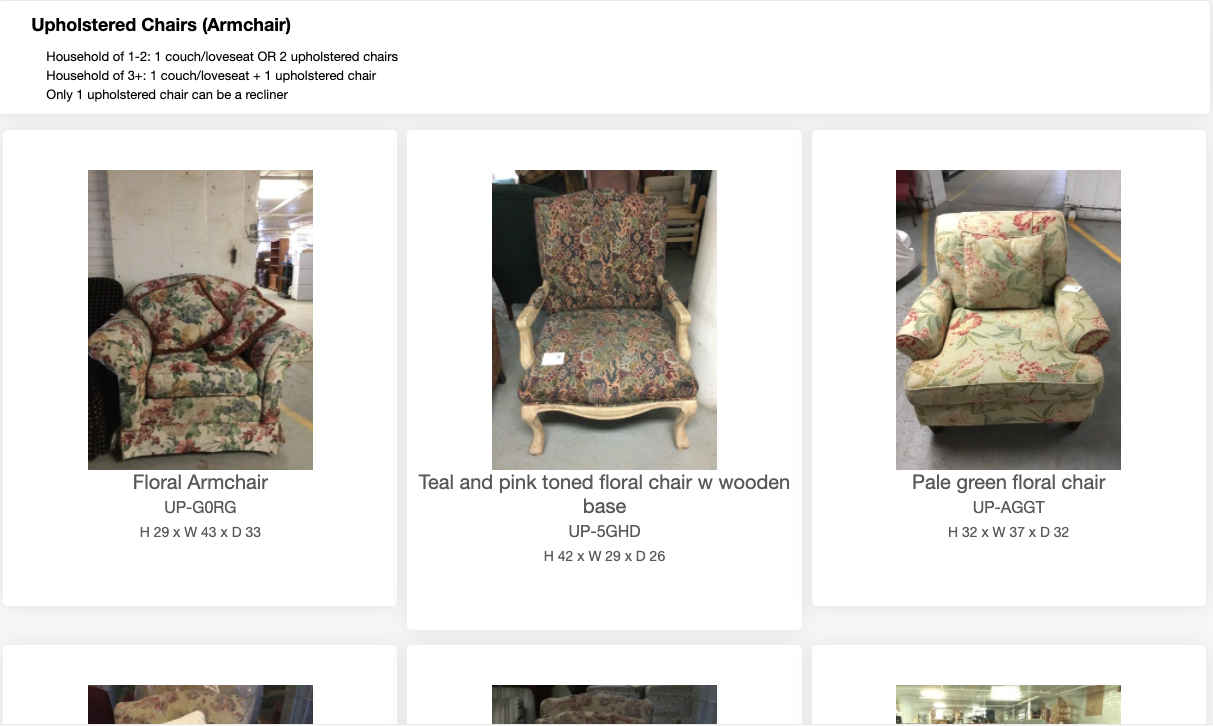
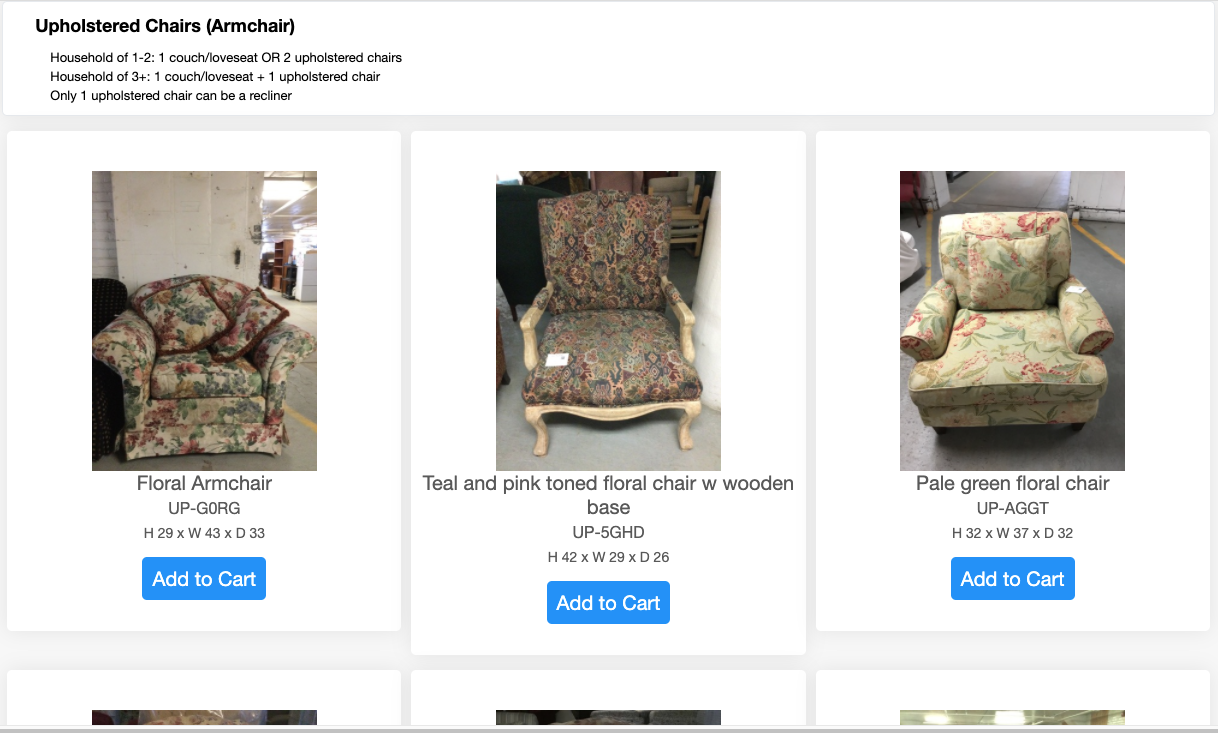
13. Review the selections with the client at the end and make any changes. #
14. Add any notes helpful for the order gatherers, such as preferences (e.g. favorite color for selecting linens) or adjustments to an item (e.g. exclude ottoman that goes with a chair because it won’t fit). Do not request items. #
15. Click Submit. #
Wrapping Up #
16. Thank the client for their patience and inform them… #
- That they can contact their advocate if they have a problem with the items they receive or need to change their order.
Professional Move Clients: #
- That the items will be delivered soon and to expect a call from their moving company
- To disinfect the furniture after delivery, wear a mask, and maintain six feet of social distance from the movers. If it would make them more comfortable, the client can step out of the apartment while the movers deliver the furniture.
- Avoid indicating which mover they are using, as sometimes the mover changes. The contract – and, therefore, liability – is between the agency and the movers, so questions regarding delivery should be directed to the advocate.
Self-moving/U-Haul Clients: #
- That they are scheduled to pick up their furniture on Saturday at 11 a.m. with a 15 foot box truck or larger. They have the Volunteer Coordinator’s number if any issues arise.
New Life Delivery Clients: #
- The items will be delivered on the date indicated in referral notes section and timeline. The delivery window will be provided to the advocate and/or client the day before the delivery date by the Client Administrator.
- The client will get a call from the delivery team when leaving Walpole with their furniture order.
- To disinfect the furniture after delivery, wear a mask, and maintain six feet of social distance from the movers. If it would make them more comfortable, the client can step out of the apartment while the movers deliver the furniture.
17. The client can now exit the call, but the Client Hosts should stay on to… #
- Mark the client as served in the software. This will create a time stamp that allows us to collect data on how long appointments take.
- Make any edits to the order. Once the order is submitted, it cannot be changed by the Client Hosts.
- Email the Client Administrator with anything they should know, such as no-shows and the reason or concerns. e.g. The client didn’t have the right appointment information. The client cancelled because of a medical emergency. The appointment went long because of x, y, and z.