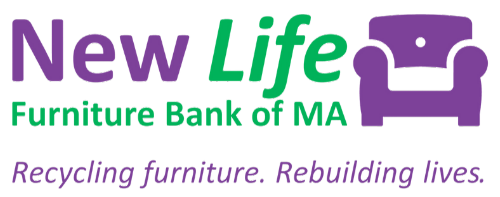Rugs are inspected, inventoried, and uploaded all at once.
Supplies #
- Tarp/blanket
- Vacuum
- Stain remover or rug/upholstery cleaner
- Stiff brush
- Tape measure
- Duct tape
- Packing tape
- Inventory iPad
- Additional device for uploading
- Inventory Cart for printing labels
- Marker
Steps #
1. Prep by covering the floor with a tarp/blanket to keep the rug clean. #
Set up in an out of the way of others.
2. Roll out the rug and inspect for wear, rips, stains, or fading. #
If the rug has any areas of concern that can’t be cleaned with a spot cleaner (anything that needs to be steam cleaned is trash):
- Roll it back up
- Place a trash sticker on the outside of the roll
- Add to trash pile or dispose of in the dumpster behind the loading dock if it’s small
3. Vacuum and, if necessary, spot clean. #
4. The Team Leader prints a rug sticker. #
4. Measure the dimensions in inches. #
5. Upload the rug using the newly printed code. #
- Give it a name and include the estimated dimensions in feet. Don’t be afraid to have fun with the names as long as they’re appropriate. e.g. Blue Ocean (8×10)
- Add the dimensions in inches in the dimensions field.
- Take a photo, which doesn’t need to show the entire rug but rather a clear picture of the pattern and colors. Double check that the photo saved before submitting.
6. Roll the rug back up pattern side out so order gatherers can easily identify it in the showroom. #
Roll it from the narrower end so it’s shorter when stood up in the rack.
7. Duct tape (or packing tape if none left) the roll all the way around at each end and, if larger, in the middle. #

8. Add the label to one of the end duct tape strips so that it’s facing right side up when the rug is on the showroom rack. #