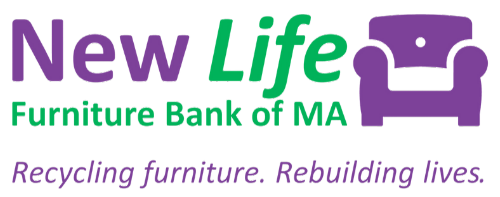Printer Model: QL-810W
- The name tag printer is connected to the check in computer.
- The inventory printer is connected wirelessly.
Printing Custom Labels (i.e. non-inventory labels) #
1. Download software by clicking the button or going to P-Touch’s website. #
- PC: Click the button below to access the correct software package for our printer model. You’ll just need P-Touch Editor. The full software package is unnecessary.
- Apple Devices: Download P-Touch Editor from the App Store.
2. To make a label, open P-Touch Editor. If not already set up, set the printer to the model above and choose 2.4″ tape format. #
- Your device must be on the same Wi-Fi network as the printer (Newlife, not the Newlife-Volunteer) to print.
- It will print to the inventory printer, not the nametag printer.