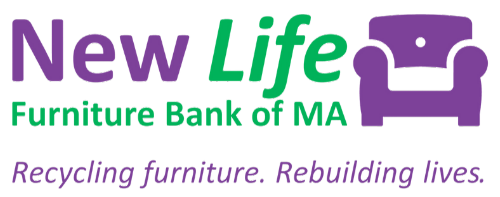Access #
- Open Chrome on the inventory iPad
- Go to newlife.furniturebank.net
- Tap Inventory Check In
- Return the iPad to the charging station when done.
Procedures #
The Team Leader is responsible for printing tags and making sure items are thoroughly inspected. That means that the Team Leader should be present, watching everyone else, and always available to their team for questions. When working with a larger group, the Team Leader should ask another volunteer to print too. If training someone on the spot, emphasize that they should only print during shifts they are asked to by the Team Leader.
- Inspect
- Assemble if needed e.g. attach table legs
- Inspect for scratches, stains, tears, loose or missing pieces, fading, or other damage
- Check for insects in crevices and along seams (see Bed Bug Procedures)
- Clean and Repair
- Make any repairs you can, such as gluing or covering scratches
- Remove stains and clean so it’s ready for the camera!
- Label
- After steps 1 & 2, ask the Team Leader and/or designated additional printers to print the appropriate inventory sticker (see below)
- Note any needed repairs or paint on masking tape that couldn’t be fixed in processing
- Not salvagable? Apply trash sticker
- Apply the inventory sticker by following the application instructions for the item type
- Move
- No repairs/paint needed? Move to showroom
- Repair/paint needed? Move to repair pile, this does NOT include items that need to be assembled
- Trash? Follow trash procedures. Then move to trash pile or dispose of in dumpster if small enough
- Showroom full? Store in processing or overflow
Print a sticker by mistake? #
- First, try to find another item that it can be used on.
- If not, there is a 1-hour window to delete an item. Tap History to see a list of recently printed items. Household goods are listed in a separate list below furniture. A delete option will appear next to items printed in the last hour. Tap Add to return to the inventory check in.
- If the 1-hour window passes, notify a staff member. Overlooked mistakes can be corrected by Uploaders moving them into Bonus, but should be avoided.
How should I inventory _____? #
- This list excludes household goods that have to be made into sets, rugs, beds, lamps, appliances, and electronics.
- Don’t think about the store when inventorying. Inventory is used for operational and financial purposes, such as predicting incoming furniture or reporting the amount of furniture in dollars that has been donated. Inventory is not for how it would be shown in the store for clients to choose from.
- For odd items, think of what it would be most equivalent to in terms of monetary value. In many cases, small odd items can be small tables.
| Category | Examples/Explanation |
|---|---|
| Artwork | Wall art of any kind regardless of size |
| Bookcase | Shelving units |
| Chair | Dining chairs Stools Rocking chairs Gliders Office chairs Benches |
| Couch | Sectionals = 1 item, Couch + matching ottoman = 1 item |
| Desk | Desk + matching hutch = 1 item |
| Dining Table | Including small desks that could be used as a dining table |
| Dresser | Including anything that can be used as a dresser, such as an oversized small table or media cabinet Dresser + matching mirror = 1 item |
| Mirror | |
| Small Table | Coffee table Side/end table, nightstands TV stands (that can’t be used as a dresser) Folding tray sets Ottomans (that do not have a matching couch/chair) Trunks/chests Plastic storage drawers Shoe Racks Step stools Blanket Racks Miscellaneous small furniture items |
| Upholstered Chair | Chairs that you would NOT use at a dining table or desk NOT gliders and rocking chairs |