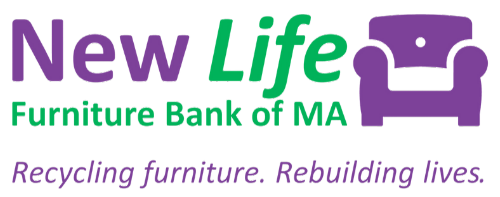New Life has a manual freight elevator for moving furniture. It is not for passengers unless they are volunteers helping move furniture or someone is unable to use the stairs.
Operator Requirements #
- Is a staff member, volunteer, or professional mover
- Received formal training on this procedure by a staff member or someone directed by a staff member – indicated by software tags
Tips & Safe Practices #
- Always close the gate and door after use out of respect for other tenants.
- Carry a phone while operating in case of emergency.
- If alone at New Life, do not ride the elevator. Load it, take the stairs, and call it up from the 4th floor.
- The smoother the operation, the better for the elevator. When using the UP and DOWN buttons, press and hold.
- Not pressing all the way or repeatedly pressing these buttons causes the elevator to jostle, which is bad for the elevator and can lead to either chain link gate lifting – potentially leaving you unable to close it and, therefore, stuck.
- Keep in mind that the elevator clearance is higher on floor A than on every other floor when loading from downstairs.
- Our floor is marked “D” and has a New Life sticker from the inside of the elevator doors. The bottom floor to the loading dock is marked “A”.
Emergency Procedure #
- To contact 911, push the silver button on the blue Help box located above the panel of buttons.
- You will be connected to an emergency operator.
- Provide your location: 102 Elm Street, Walpole in the freight elevator
- Describe the problem
- Provide your name and how many people are with you
How to Operate #
Controls #
UP and DOWN Buttons #
- Purpose: Moves the elevator where you need it to go
- Locations: Both inside and outside the elevator
- Restrictions: Will not work unless both inner chain link gates and all outer metal doors are shut completely
- How: Press and hold
IU and ID Buttons #
- Think “inch up” and “inch down”, literally “incremental up” and “incremental down”
- Purpose: Moves the elevator up or down in small increments
- Location: Inside the elevator
- Restrictions: Works both with the chain link gates or outer metal doors open and closed, but only within a couple of inches of the floor
- How: Press, but do not hold
STOP Button #
- Purpose: Immediately stops the elevator but does not sound an alarm
- Locations: Inside the elevator, the only red button
- Restrictions: Prevents others from calling it while pushed in
- How: Press. It will stay pressed until you pull it out to reset/enable the elevator again.
Alarm Button #
- Purpose: Sounds an alarm to the building to alert others in the building that there is a problem
- Locations: Inside the elevator, handwritten “Alarm”
- Restrictions: None
- How: Press
Steps #
1. Locate the elevator by checking the window to see if the elevator is already on your floor, above, or below. #
2. Press and hold the DOWN or UP button for the direction the elevator needs to go to get to your floor. #
- i.e. If below you, the elevator needs to go up. If above you, the elevator needs to go down.
- This is opposite of an automatic elevator, for which you’d select the direction you want to go.
- Hold the button until the yellow tape on the door window is lined up with the yellow tape on the chain link gate inside, which you can see from the window.
If the elevator does not move, try the following. Do not move to the next step until you’ve tried the previous step. #
- Check that the 1) outer metal door and 2) inner chain link gate is closed on all floors. Currently, there are no tenants or locks on the other floors.
- Even if it looks closed, still try to shut the door or gate again.
- Contact a staff member if the elevator still won’t close.
- Contact the facility manager.
3. Once lined up within a couple of inches, push open the outer door and raise the inner chain link gate gently. #
- When you push the upper half up, the lower half lowers and vice versa.
4. If the elevator is more than 1/2″ off from the floor, adjust the elevator using the IU and ID buttons. Load the elevator. #
- A gap greater than 1/2″ can prevent you from wheeling items onto it, create a tripping hazard, and/or break the dolly wheels.
- Avoid banging anything into the sides, door, gates, or buttons.
- If anyone has to be pressed against the side or there isn’t enough to use the buttons, kindly have others take the stairs.
5. Once loaded, close the outer door and then the inner chain link gate. #
6. Press and hold the UP or DOWN buttons until the yellow tape on the gate lines up with the yellow tape on the outer door. #
- The elevator door on the first floor is on the opposite side of the door on New Life’s floor.
- If needed, use the IU and ID buttons before or after opening the door and gate to get within a 1/2″ of the floor.