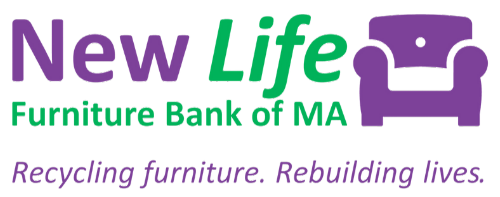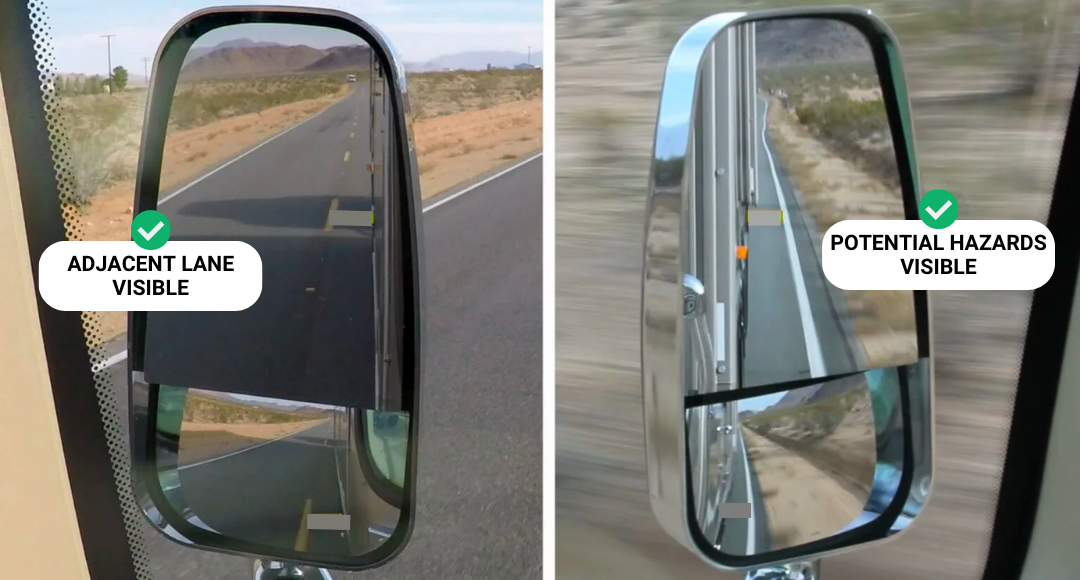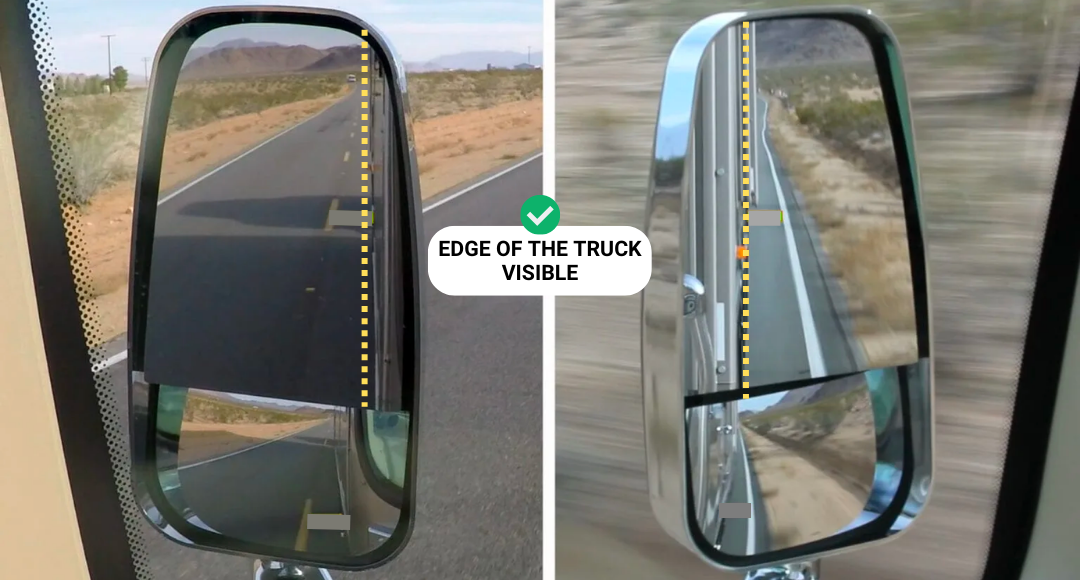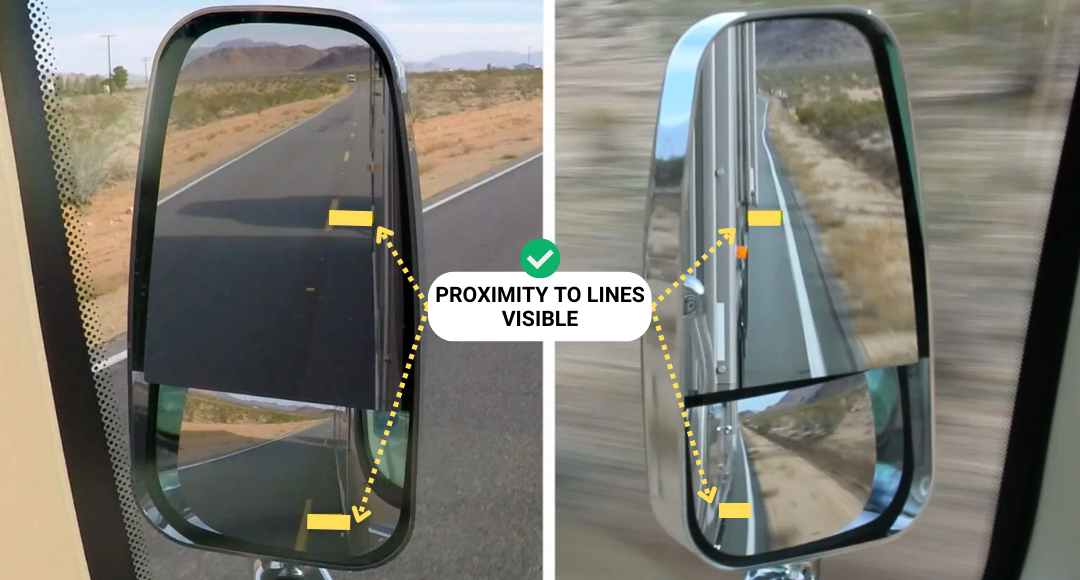| Criteria | Isuzu | Chevrolet |
|---|---|---|
| Current DOT physical | ✓ | |
| Valid Massachusetts drivers’ license | ✓ | ✓ |
| Minimum number of years with a drivers’ license (in lieu of DOT physical and training) | 3 years | |
| Driving history check (3 years) | ✓ | ✓ |
| Complete training/test drive with New Life instructor | ✓ | |
| Receive an overview of how to safely use the truck from a trained staff member | ✓ | ✓ |
Isuzu training checklist coming soon.
Isuzu-Specific Guidance #
Lift Gate Controls #
- Turn on the lift gate. The switch to turn the power to the lift gate is to the bottom right of the steering wheel (when sitting in the driver’s seat).
- Unchain the gate.
- Lower the gate 2/3 of the way down to unfold it.
- You’ll need enough clearance to flip the top piece over.
- Not lowering it all the way prevents it from slamming on the ground. Watch your fingers.
- Raise/lower the gate into the desired position. The black and silver switch to control the lift gate is on the rear of the box on the passenger’s side.
- Stop once it touches the ground, as the gate will lift the entire truck up if it’s lowered too far.
- For lighter items, it’s sometimes easier to keep the gate in the halfway position to use it as a step.
- For heavier items, it’s easier to roll the item onto the gate from the ground position and raise it. Always hold onto the item as it’s being raised/lowered.
- Watch your feet. When going up, ensure your feet are out of the way of where the gate meets the truck platform. When going down, ensure your feet are not underneath the gate.
Regen Light #
If this light comes on, it means the engine is heating up to burn all the soot off. Ignoring the light may cause the check engine light to come on and lead to a costly repair.
- If the regen light comes on, don’t stop.
- Find a road where you can drive at least 30 mph, but even faster is better. The highway or a main road is ideal.
- Keep driving until the light goes off.
Winter: Warming Up & Glow Plug #
It’s important to let the truck warm up before driving. The glow plug indicator will tell you if the truck is warm enough to run.
- Turn the key to the last notch before starting the engine. The glow plug indicator on the dashboard, which looks like a coil, will turn on.
- Leave it in that position for 6-8 seconds.
- The light will go off when the engine has warmed up. If it doesn’t go off after 6-8 seconds, turn it off and repeat until it does.
- Once the glow plug indicator is off, you can start the truck.
- Run the truck 5-10 minutes before heading on the road. For the sake of time, have one person start the truck right away while the other signs the both of you in.
Chevy-Specific Guidance #
- Backup Camera | The screen is in the rear view mirror.
- Box Light | The switch for the box light is inside the box on the driver’s side wall.
- Loading/Unloading | Keep in mind that the truck box is lower than most loading docks, including our own. There is no pull out ramp or lift gate. A ramp should be used when unloading/loading from the dock, which can be found on our loading dock.
- Reversing | There is a metal step on the rear of the truck that protects the truck when backing into a loading bay. Though still reverse with caution because the loading bay padding usually is too high for the truck.
Driving #
- Log mileage on mileage log.
- Unless the driveway has space to turn around, back into driveways when possible. This makes loading/unloading easier and is safer when returning to the road.
- When reversing:
- Have a passenger step out of the truck to direct.
- Check for hazards both above and below you, such as a low-hanging cable or retaining wall.
- If you can’t see behind you, don’t assume you’re clear.
- Before taking a tight turn, such as out of a parking lot, check for bollards or other obstructions. Even if the front of the truck clears it, the box may not if you take the turn too hard.
Mirror Positioning #
Loading the Truck #
- Maximize space. The more furniture that can be loaded into a single trip, the more cost effective the route.
- Load tall/long items vertically when possible and safe to do so.
- Stack lighter items on top of heavier items.
- Secure items to prevent shifting and damage.
- Use straps for heavier items and bungee cords for lighter items.
- Use heavier items to hold lighter items in place.
- Face drawer and cabinet openings toward the wall or other items to hold them closed.
- Wrap glass and other fragile items with moving blankets. Use cushions for protection, such as tucking artwork behind couch cushions.
- Keep the rolling door clear to ensure nothing will block its path or fall into it, preventing it from opening.
- Distribute the weight.
- If you do not plan on filling the truck, do not stack. Instead, load the items to fill most of the floor area.
- If you do not have enough to fill the floor area, concentrate the weight toward the cab.
- In general, the weight should be concentrated toward the cab.
- The truck will drive differently the more weight it has.
- Go slower when going downhill.
- Brake sooner when stopping.