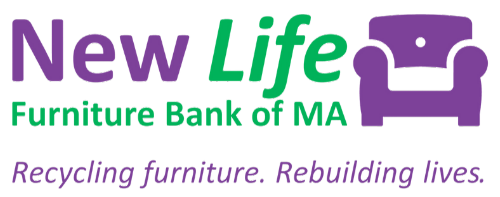- Go to newlife.furniturebank.net or click the button above.
- Select System Login to login
- You will automatically be redirected to the section you need, unless you have access to more than one section.
- If you are….
- an Uploader, go to Products, then Add Product.
- a Client Host, go to My Referrals, then select the referral needed.
Switching Sections #
If you have more than one role using the software, you may have to switch sections after logging in.
EXAMPLE | If you’re an Uploader and a Client Host, you will have access to the Store for the former and Client Scheduling for the latter.
To do this, click the three dots besides your account in the upper righthand corner after logging in. A dropdown will appear with all the sections to which you have access.